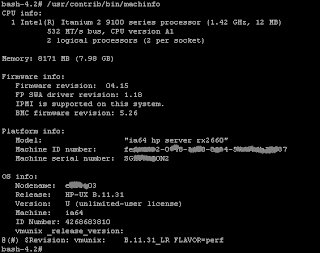вівторок, 29 березня 2011 р.
понеділок, 28 березня 2011 р.
MacOS X: single user mode
Single-user mode may be used for troubleshooting, include reseting forgoten root password.
Shut down your Mac in case that it running. Press the power button to start computer, immediately press and hold the Command (Apple) key and the "s" key for starting MacOS X in single-user mode.
You have successfully entered single-user or verbose mode when you see white text appear on the screen.
If you want to reset your root password tape the "/sbin/mount -wu /" for mount file system in read-write mode, then "passwd root" for change root password (even in you don't known password)
To exit single-user mode type "reboot" then press Return.
Shut down your Mac in case that it running. Press the power button to start computer, immediately press and hold the Command (Apple) key and the "s" key for starting MacOS X in single-user mode.
You have successfully entered single-user or verbose mode when you see white text appear on the screen.
If you want to reset your root password tape the "/sbin/mount -wu /" for mount file system in read-write mode, then "passwd root" for change root password (even in you don't known password)
To exit single-user mode type "reboot" then press Return.
субота, 19 березня 2011 р.
Reset to factory default: Extreme Networks Summit, Cisco Ctalist 2960, Ericsson ECN330
Returning the switch to the default configuration results in the loss of all existing configurations. It can be dangerous in you network or very useful when you buy used equipment in eBay ;)
Extreme Networks Summit
To return the switch configuration to factory defaults1, use the following command:
Extreme Networks Summit
To return the switch configuration to factory defaults1, use the following command:
unconfig switchThis command resets the entrie configuration except user accounts and passwords. To reset all parameters, use the following command:
unconfig switch all
Підписатися на:
Коментарі (Atom)