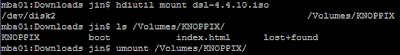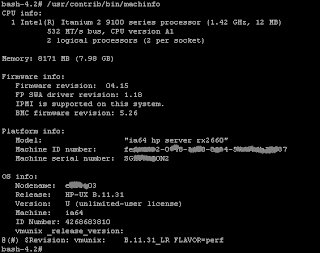Дізнатись версію Paspberry Pi можна за HW Revistion, для цього служить невеликий скрипт приведений нижче.
понеділок, 9 вересня 2013 р.
четвер, 31 січня 2013 р.
Підказка стрічки вводу (prompt) у терміналі
Стандартна підказка (prompt) введення зручна далеко ну усіх випадках. Мені значно зручніше, коли я бачу, на якій машині я знаходжусь, ким я залогінений, а також де я знаходжусь. Особливо це важливо при роботі віддалено, та у випадках, коли відрито декілька термінальних сесій.
Отже, підказку варто змінити.
Для разової зміни (корисно на час перевірки зручності та працездатності того чи іншого варіанту) достатньо у консолі (тут і далі приведено для bash) написати export PS1=string, де string — стрічка підказки.
Приклад:
jin@ec2useast:~$ export PS1="test prompt string >"
test prompt string >
Для разової зміни (корисно на час перевірки зручності та працездатності того чи іншого варіанту) достатньо у консолі (тут і далі приведено для bash) написати export PS1=string, де string — стрічка підказки.
Приклад:
jin@ec2useast:~$ export PS1="test prompt string >"
test prompt string >
понеділок, 14 січня 2013 р.
OS X: mount ISO image
In Terminal type the following command: hdiutil mount iso-image
Unmount as usual, by umount command.
Follow the link for the same procedure for the Linux and HP-UX
Unmount as usual, by umount command.
Follow the link for the same procedure for the Linux and HP-UX
понеділок, 31 грудня 2012 р.
Console Weather Channel
A METAR weather report is predominantly used by pilots in fulfillment of a part of a pre-flight weather briefing, and by meteorologists, who use aggregated METAR information to assist in weather forecasting.
Raw METAR is the most popular format in the world for the transmission of weather data. It is highly standardized through International Civil Aviation Organization (ICAO), which allows it to be understood throughout most of the world.
Easiest way to read METAR data is connect to http://weather.noaa.gov/pub/data/observations/metar/stations/icao_airport_code.TXT
where icao_airport_code — ICAO airport code (UKKK for Kyiv International airport)
Example:
$ curl http://weather.noaa.gov/pub/data/observations/metar/stations/UKKK.TXT
2012/12/31 11:00
UKKK 311100Z 26005MPS 9000 NSC 00/M03 Q1019 26190060 NOSIG
Raw METAR is the most popular format in the world for the transmission of weather data. It is highly standardized through International Civil Aviation Organization (ICAO), which allows it to be understood throughout most of the world.
Easiest way to read METAR data is connect to http://weather.noaa.gov/pub/data/observations/metar/stations/icao_airport_code.TXT
where icao_airport_code — ICAO airport code (UKKK for Kyiv International airport)
Example:
$ curl http://weather.noaa.gov/pub/data/observations/metar/stations/UKKK.TXT
2012/12/31 11:00
UKKK 311100Z 26005MPS 9000 NSC 00/M03 Q1019 26190060 NOSIG
пʼятниця, 9 березня 2012 р.
Linux: creating ISO image
Following command able to copy local directory into an ISO-9660 image:
mkisofs -r -o name-of-iso-image.iso name-of-directory-containing-files
mkisofs -r -o name-of-iso-image.iso name-of-directory-containing-files
вівторок, 29 березня 2011 р.
понеділок, 28 березня 2011 р.
MacOS X: single user mode
Single-user mode may be used for troubleshooting, include reseting forgoten root password.
Shut down your Mac in case that it running. Press the power button to start computer, immediately press and hold the Command (Apple) key and the "s" key for starting MacOS X in single-user mode.
You have successfully entered single-user or verbose mode when you see white text appear on the screen.
If you want to reset your root password tape the "/sbin/mount -wu /" for mount file system in read-write mode, then "passwd root" for change root password (even in you don't known password)
To exit single-user mode type "reboot" then press Return.
Shut down your Mac in case that it running. Press the power button to start computer, immediately press and hold the Command (Apple) key and the "s" key for starting MacOS X in single-user mode.
You have successfully entered single-user or verbose mode when you see white text appear on the screen.
If you want to reset your root password tape the "/sbin/mount -wu /" for mount file system in read-write mode, then "passwd root" for change root password (even in you don't known password)
To exit single-user mode type "reboot" then press Return.
Підписатися на:
Коментарі (Atom)